How to search files by extension on Windows 8 or Windows 10
Steps to search files in windows 8 or 8.1 or 10
- Open Windows File Explorer.
- On the top right of Windows File Explorer, type *.extension in the search box.
- Example 1: If you want to search all text files
THEN
Type: *.txt - Example 2: If you want to search Text files, XLS files, PDF files and Word/Doc files
THEN
Type: *.txt OR *.xls OR *.pdf OR *.doc
Reference Images:
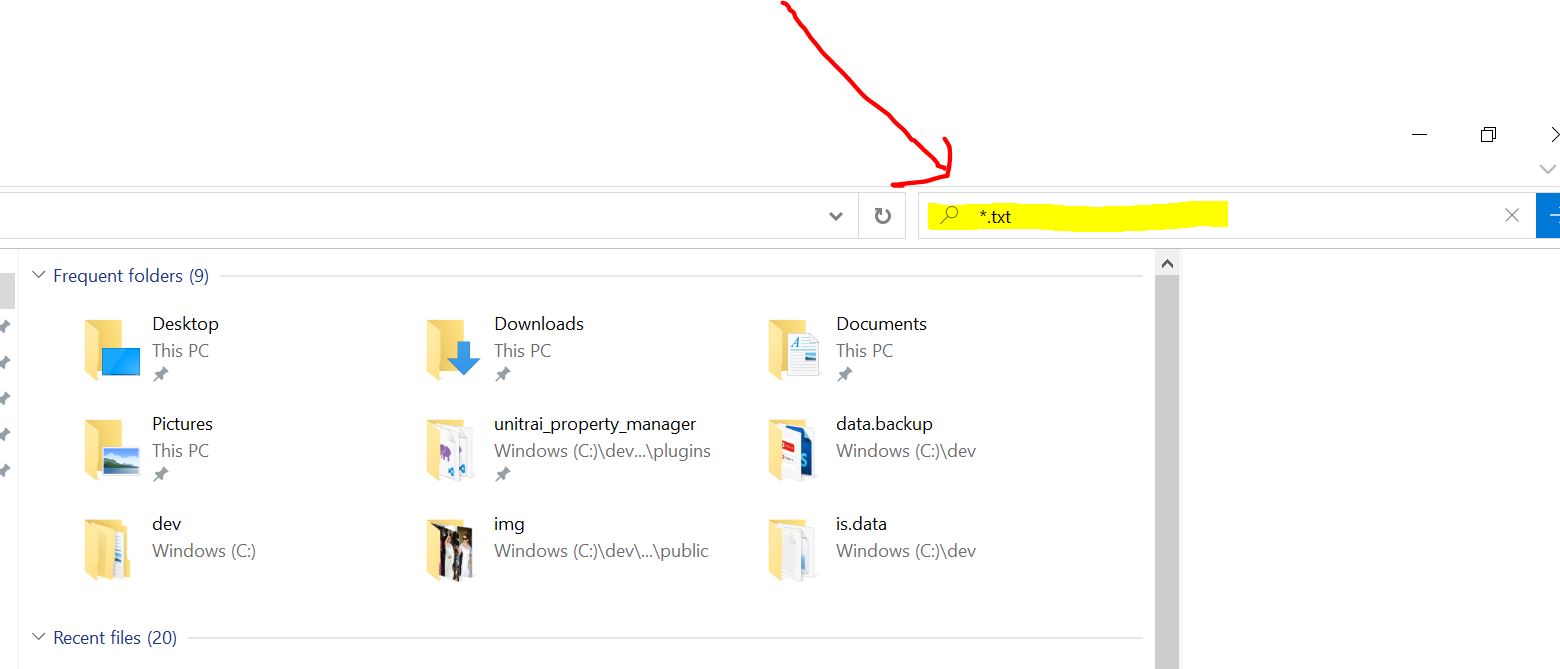
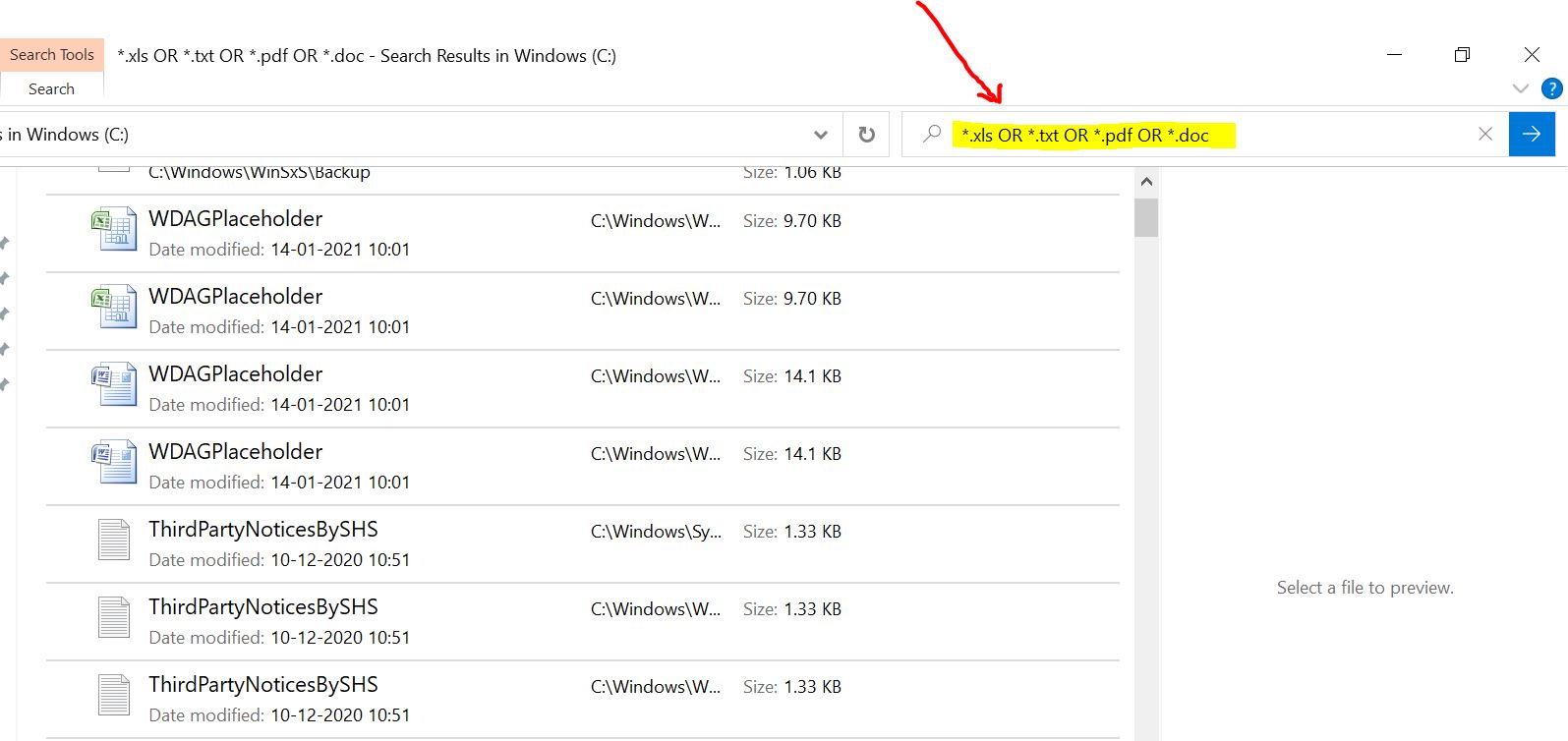

Leave a Reply